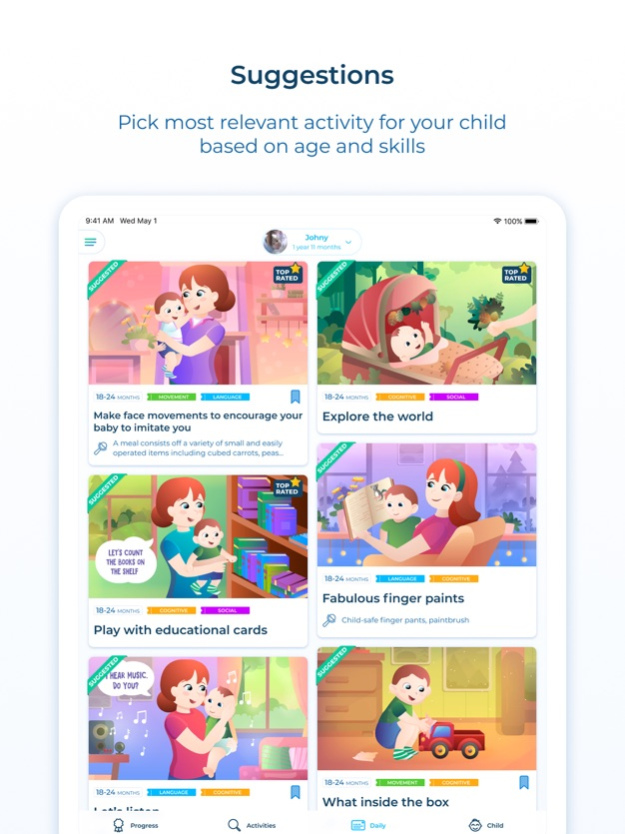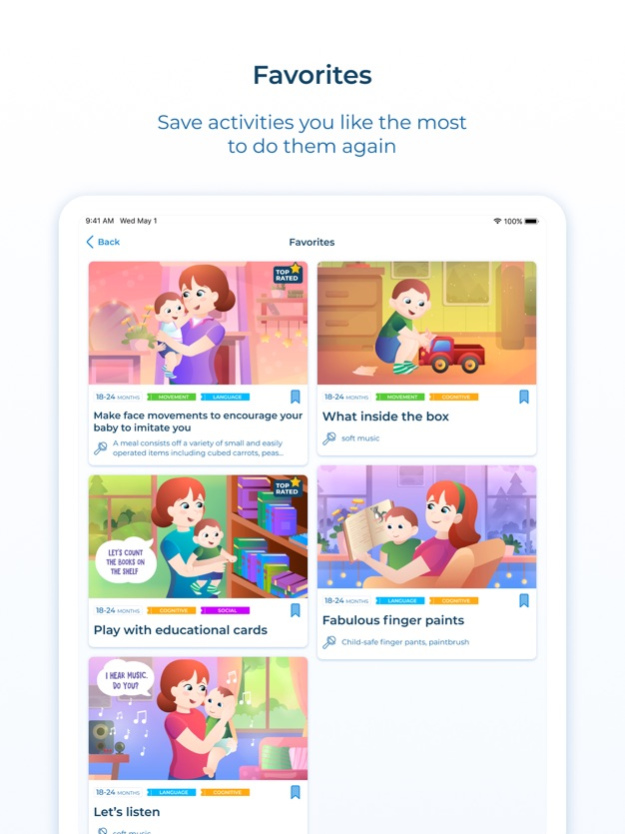Little Steps Baby Development 2.2.1
Free Version
Publisher Description
300+ baby development activities for children 0-12 months. Designed by experts and parents to create the ultimate experience to the busy parent. The precious few months and years following the birth of a child are of profound importance to its emotional, physical and cognitive development.
Little Steps helps make the most of this magical journey as they, together with other close family members, watch their baby grow up healthy, centered and smart.
DAILY SUGGESTIONS
Every day, the app will suggest activities you can do with your child based on his development stage and your activity history. Use your time to play with your child instead of searching the internet for the perfect activity
TRACK PROGRESS
Babies are evolving all the time. Based on the activities you do, we will track the milestones with you and our suggestion engine will fine tune itself to make sure you are getting the most suitable activities.
FIND ACTIVITIES BY FOCUSING ON A DEVELOPMENT AREA
Want to explore and find more activities? We got you covered! Our catalog has activities for all age ranges and will help you sort out what you are most interested in.
Aug 9, 2023
Version 2.2.1
- Changed the display of banners for a subscription - now banners can be closed
- Bug Fixes: Several bugs have been fixed to improve user experience
About Little Steps Baby Development
Little Steps Baby Development is a free app for iOS published in the Kids list of apps, part of Education.
The company that develops Little Steps Baby Development is DriftTech. The latest version released by its developer is 2.2.1.
To install Little Steps Baby Development on your iOS device, just click the green Continue To App button above to start the installation process. The app is listed on our website since 2023-08-09 and was downloaded 1 times. We have already checked if the download link is safe, however for your own protection we recommend that you scan the downloaded app with your antivirus. Your antivirus may detect the Little Steps Baby Development as malware if the download link is broken.
How to install Little Steps Baby Development on your iOS device:
- Click on the Continue To App button on our website. This will redirect you to the App Store.
- Once the Little Steps Baby Development is shown in the iTunes listing of your iOS device, you can start its download and installation. Tap on the GET button to the right of the app to start downloading it.
- If you are not logged-in the iOS appstore app, you'll be prompted for your your Apple ID and/or password.
- After Little Steps Baby Development is downloaded, you'll see an INSTALL button to the right. Tap on it to start the actual installation of the iOS app.
- Once installation is finished you can tap on the OPEN button to start it. Its icon will also be added to your device home screen.